HomeLab built on Proxmox
Brief
Deploy a cheap hypervisor as a VMWare alternative
Complete basic access and configuration of the first node/host.
SPEC:
8 x Intel(R) Xeon(R) CPU E5606 @ 2.13GHz (2 Sockets)
288GB RAM (9*16gb)
1200 GB SAS Storage (6G DP 10k)
nVidia GTX 970 6GB
Proxmox Installation;
I used a windows pc to download the latest version of Proxmox PVE, I already had rufus installed but if you need it then it's here. I used a 32GB (8 would of been enough i think ) flash drive with Rufus to create a bootable USB for Proxmox PVE.
Once I set the server to boot from USB in the bios and rebooted the server then the Proxmox install booted and this is where I hit the first issue. After selecting Install Proxmox VE (Graphical) the screen would go black and monitor would display "out of range".
I rebooted the server chose a different install option, Install Proxmox VE (Terminal UI), hoping that would work around any driver issues, it didn't fix the issue and a little googling later I found a fix. We add the nomodeset kernel parameter.
Once this was done the installation continued without a problem. I went through and configured the basic options. I have this server configured in raid 0 for now just to get the most space available.
I will be adding redundancy as part of a future project.
I set fqdn, root credentials, keyboard layout and location settings. Once this was all complete promox guided me to manage the node from a web browser and showed the network address and port 8006.
So I pointed a web browser at <local_ip>:8006 and there it was, i entered the root credentials and I had the installation complete and somewhat configured.
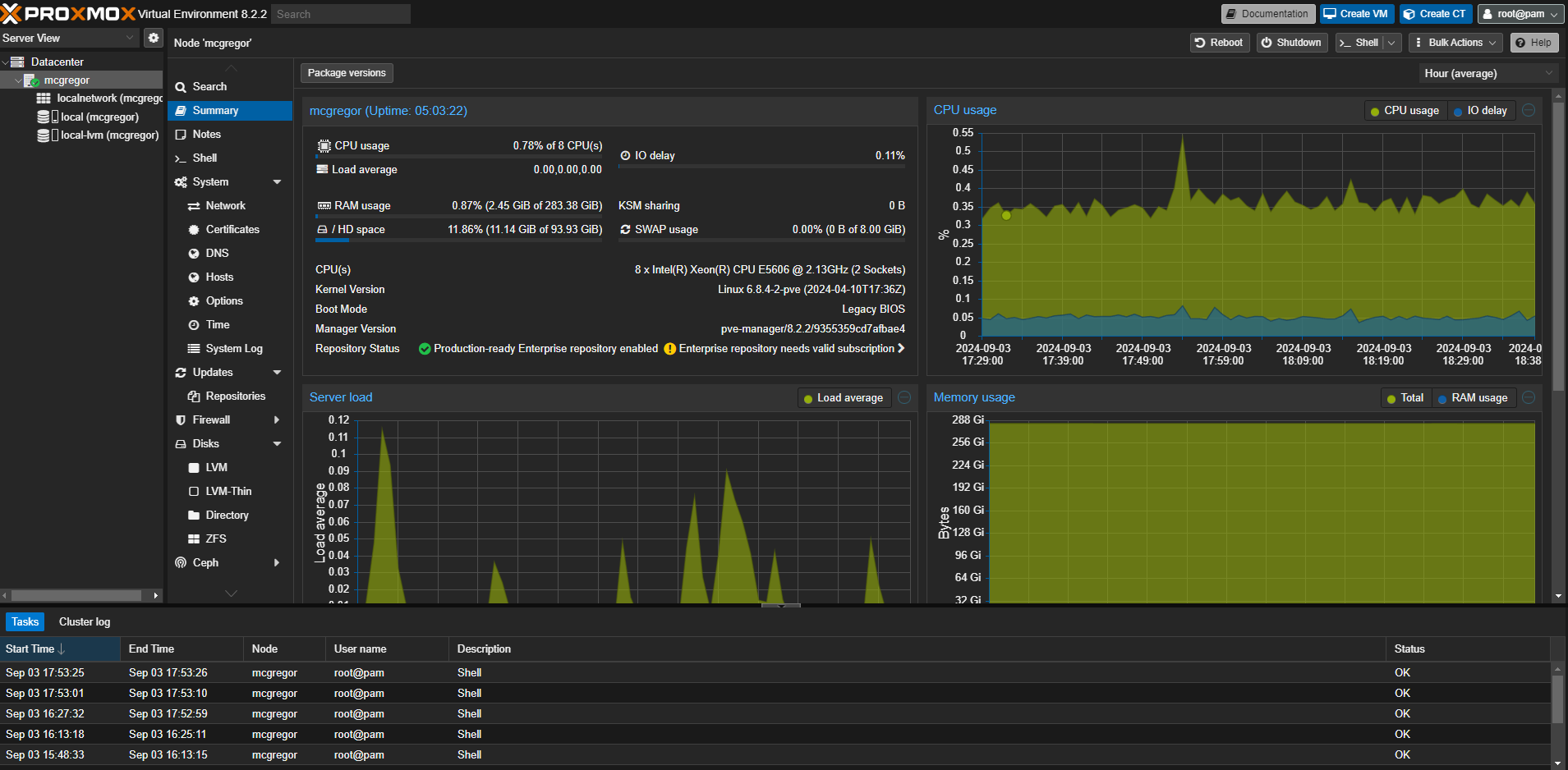
I now wanted to access this from anywhere. I own a domain and wanted to point a subdomain at my public IP and be able to manage this host from there.
I created a record for lab.my.domain in my domains DNS and pointed it to my static public IP. (I pay extra for a static IP through my current provider).
This means that all traffic on lab.my.domain is now pointed at <public_ip>:80|:8080|:443 respectively. I port forwarded port 80 - 443 to local_ip of the host on my home router.Then, another problem.
This is where I found the UI for Proxmox can only be accessed on port 8006 and at the time writing there is no way to change this. So I used nginx as a workaround.
In the screenshot above you can see I have the node "Mcgregor" highlighted, if you look under the middle panel you will see there is an option for "_Shell". This gives command line access to the underlying OS where we can install nginx to fix the port issue, a step-by-step is available here.
I currently use mine without SSL certs as this deployment is not something that is likely to exist long term, and also I understand how insecure this currently is with only basic authentication, i accept the risk.
I then selected the local storage of the host from the left hand pane under server view then you get some options in the middle pane that give access to the local storage of the host. This is where you can upload ISOs. So I have populated the host with 3 isos for later use.
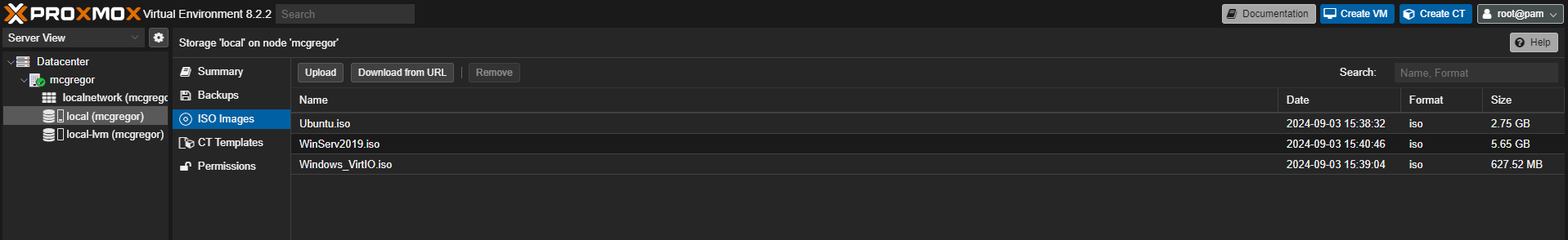
Proxmox deploys in bridged mode so all guests are accessible from the lan. QEMU tools are available in proxmox for linux and you will see that in the iso store I have gone ahead and uploaded the VirtIO tools in preperation for creating VMs and templates.
Please check out my next blog where I create VMs, manage templates and begin to work with containers.
Deploy a cheap hypervisor as a VMWare alternative
Complete basic access and configuration of the first node/host.
SPEC:
8 x Intel(R) Xeon(R) CPU E5606 @ 2.13GHz (2 Sockets)
288GB RAM (9*16gb)
1200 GB SAS Storage (6G DP 10k)
nVidia GTX 970 6GB
Proxmox Installation;
I used a windows pc to download the latest version of Proxmox PVE, I already had rufus installed but if you need it then it's here. I used a 32GB (8 would of been enough i think ) flash drive with Rufus to create a bootable USB for Proxmox PVE.
Once I set the server to boot from USB in the bios and rebooted the server then the Proxmox install booted and this is where I hit the first issue. After selecting Install Proxmox VE (Graphical) the screen would go black and monitor would display "out of range".
I rebooted the server chose a different install option, Install Proxmox VE (Terminal UI), hoping that would work around any driver issues, it didn't fix the issue and a little googling later I found a fix. We add the nomodeset kernel parameter.
Add nomodeset parameter
Once this was done the installation continued without a problem. I went through and configured the basic options. I have this server configured in raid 0 for now just to get the most space available.
I will be adding redundancy as part of a future project.
I set fqdn, root credentials, keyboard layout and location settings. Once this was all complete promox guided me to manage the node from a web browser and showed the network address and port 8006.
So I pointed a web browser at <local_ip>:8006 and there it was, i entered the root credentials and I had the installation complete and somewhat configured.
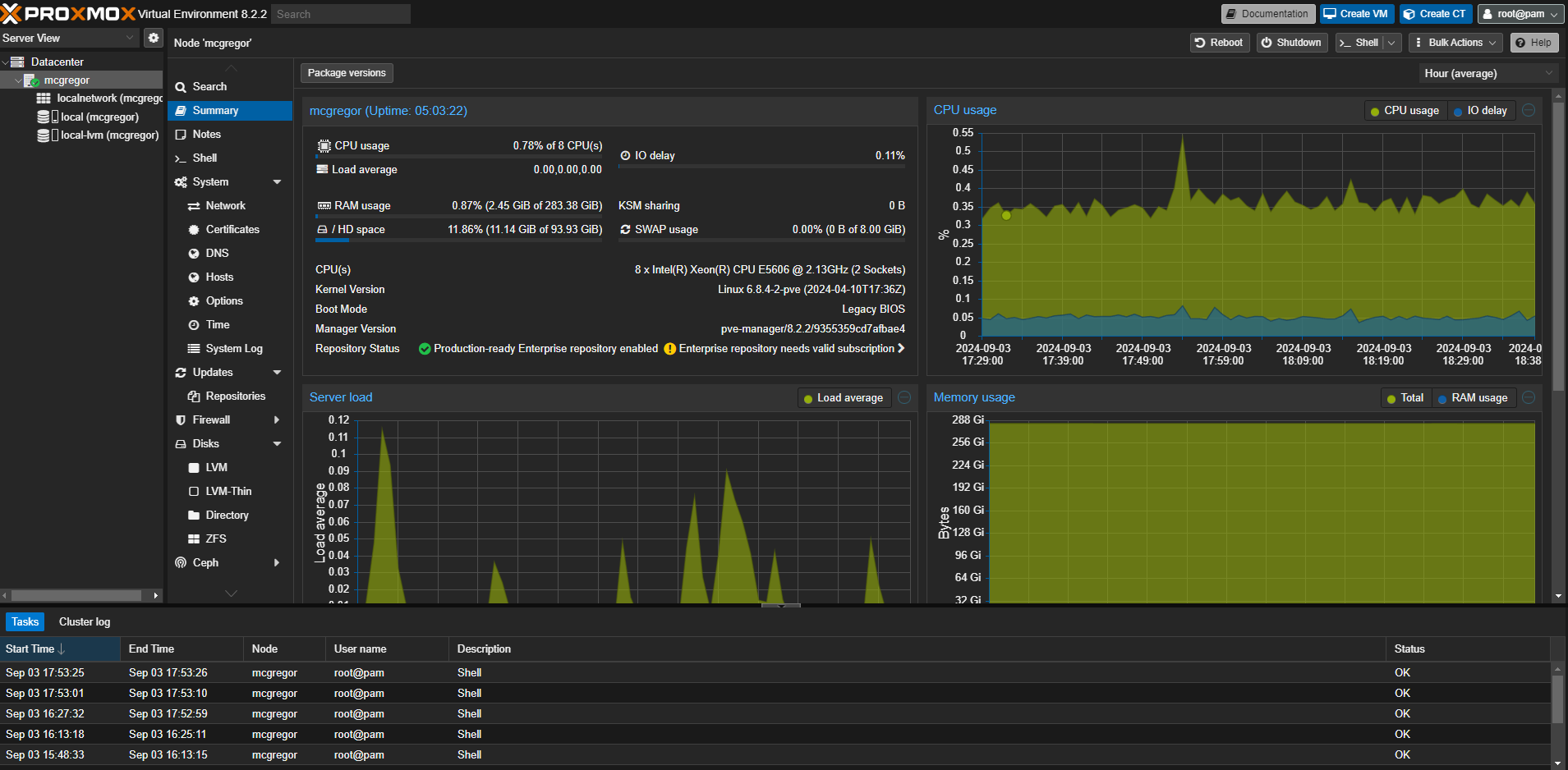
I now wanted to access this from anywhere. I own a domain and wanted to point a subdomain at my public IP and be able to manage this host from there.
I created a record for lab.my.domain in my domains DNS and pointed it to my static public IP. (I pay extra for a static IP through my current provider).
This means that all traffic on lab.my.domain is now pointed at <public_ip>:80|:8080|:443 respectively. I port forwarded port 80 - 443 to local_ip of the host on my home router.Then, another problem.
This is where I found the UI for Proxmox can only be accessed on port 8006 and at the time writing there is no way to change this. So I used nginx as a workaround.
In the screenshot above you can see I have the node "Mcgregor" highlighted, if you look under the middle panel you will see there is an option for "_Shell". This gives command line access to the underlying OS where we can install nginx to fix the port issue, a step-by-step is available here.
I currently use mine without SSL certs as this deployment is not something that is likely to exist long term, and also I understand how insecure this currently is with only basic authentication, i accept the risk.
I then selected the local storage of the host from the left hand pane under server view then you get some options in the middle pane that give access to the local storage of the host. This is where you can upload ISOs. So I have populated the host with 3 isos for later use.
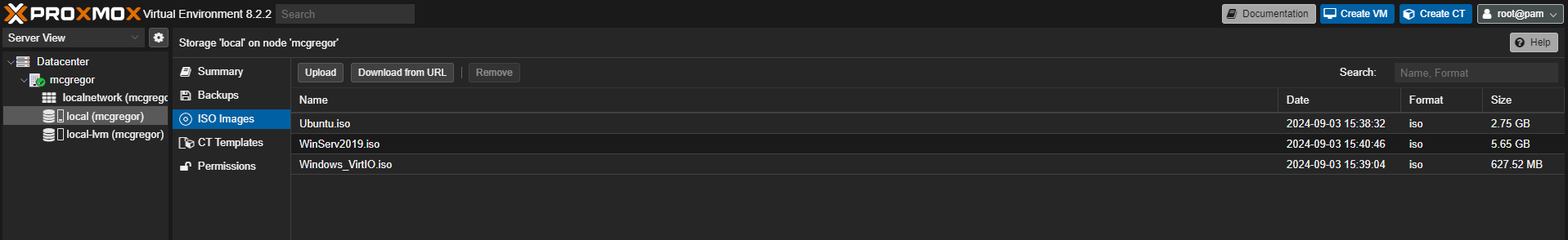
Proxmox deploys in bridged mode so all guests are accessible from the lan. QEMU tools are available in proxmox for linux and you will see that in the iso store I have gone ahead and uploaded the VirtIO tools in preperation for creating VMs and templates.
Please check out my next blog where I create VMs, manage templates and begin to work with containers.